Mastering the CI/CD Universe with GitHub Actions: A Comprehensive Guide
Introduction
In the developing and growing world, the field of Software is also expanding. Actually, this field innovates itself in some way every hour of every day. Though they are relatively new to the software industry, agile methodology and DevOps have changed the field considerably. Today, if you want to compete in software, you must develop high-quality projects rapidly. And of course, you must have the ability to update very quickly. This sector (software development-updating-marketing), which requires speed and quality, is collaborative. Multiple teams from different fields work together to create a good product. As I mentioned above, each software needs an upgrade. Also, there is a need for a platform that can provide the following functions since many people are working together on a single project simultaneously. As you might have guessed, this platform is GitHub. And, we will talk about GitHub Actions today.
What is GitHub?
GitHub is a cloud-based hosting service that offers consumers an intuitive graphical user interface for Git versioning. On GitHub, users may also build an infinite number of repositories where they can keep code files, pictures, and other necessary data to keep the project running.
Before we move on to our main topic, we couldn’t do without mentioning Github. Considering that the platform we are discussing is essential to the software industry. GitHub is becoming more and more popular every day. With the increasing use of GitHub, needs arise. As the needs arise, GitHub creates solutions for them. Indeed, this significant open-source platform provides us with a pleasant feature once more. This is GitHub Actions.
Users can utilize GitHub Actions to create custom Software Development Life Cycle (SDLC) processes inside their GitHub projects. The repository owner now can write separate actions and then combine them. Therefore the owner can create a unique process that suits their project needs.
Furthermore, GitHub Actions allows for the direct development of end-to-end Continuous Integration (CI) and Continuous Deployment (also known as Continuous Delivery) (CD) capabilities within the repository.
What is CI (Continuous Integration)?
Continuous integration is the method used to determine that the system is operational after a change to the code and that the change does not cause problems. Programmers use unit tests to identify problems. If errors occur in the tests due to the changes made to the structure, it signals that the system is broken. In such instances, all programmers receive a notification, and they promptly fix the error. Continuous integration guarantees a consistently operational version, ensuring that the code modifications made by programmers result in a functional system at all times.
Continuous integration (CI) helps developers improve code changes more frequently. When developers merge changes into an application, they should actively validate these changes by automatically building the application and conducting tests at different levels. This ensures that the application remains unbroken and that the changes introduced do not cause any issues.
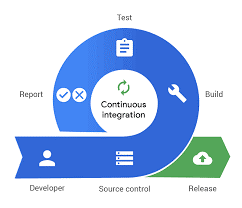
To summarize:
- CI is a process in software development where code changes are frequently integrated and tested.
- Each developer’s change is integrated into a central repository and subjected to automated testing.
- The goal is to detect and address errors early, improve code quality, and ensure continuous integration.
How Does Continuous Integration (CI) Work?
- Developers frequently commit their code changes to a central repository.
- There are automatic integration and test for each commitment.
- Code that passes tests completes the integration process.
What is CD (Continuous Delivery)?
Continuous delivery is a natural extension of continuous integration.
Continuous delivery is the automated way of throwing a successful build into an environment. There is a slight difference between delivery and deployment. Delivery is manual, deployment is automated. If continuous delivery is properly implemented, customers will have a build that has gone through a standardized testing process.
For example, some applications have a fully automated continuous delivery system. Deployments are automated and can happen at any time. Therefore your application should be resistant to temporary outages when a new version is deployed.
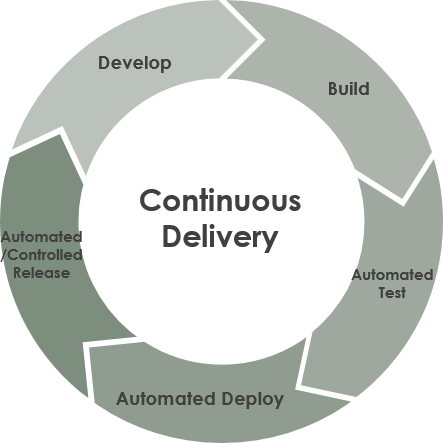
To summarize:
- CD is the process of automatically deploying software to an environment (typically production).
- Every code change that passes through a successful CI process is automatically deployed to the target environment.
- Its aim is to release software faster, reduce manual errors, and enable continuous deployment.
How Does Continuous Delivery (CD) Work?
- Code changes that pass through a successful CI process are automatically deployed to the target environment.
- Automatic tests and if needed, manual approvals are part of the deployment process.
- The goal is to deploy to production automatically and reliably.
Why is CI/CD Necessary?
- Speed: CI/CD accelerates software development processes.
- Reliability: Continuous testing and automated deployment minimize errors, ensuring reliable software.
- Iteration: Quick feedback and continuous integration allow developers to iterate rapidly.
Why Are Automated Tests Important?
- Automated tests reduce error rates and increase software reliability.
- In the CI process, automated tests detect errors early.
- In the CD process, automated tests ensure a reliable deployment.
Benefits of CI/CD:
- Rapid Iteration: They allow quick and reliable release of code changes.
- Bug Fixing: Early error detection and correction improve software quality.
- Reliable Deployment: Automated deployment processes ensure reliable and repeatable deployments.
Now, let’s go back to GitHub Actions again. First, let’s examine the basic concepts.
What is Github Actions?
GitHub Actions is a CI/CD tool for the GitHub flow. It actively serves the purpose of testing, tracking, and managing code changes, in addition to integrating and deploying them to a third-party cloud application platform.
Here’s the good news: The action owner doesn’t need to write the actions themselves. With GitHub’s built-in marketplace, users can locate and reuse other people’s actions if they are suitable for their purposes. It does not require additional work to get started with GitHub Actions. Because they are enabled by default on all repositories and organizations. Of course, you’ll need to make custom plugins for your Project. However, we are sure you can find examples of almost all of them with a little research. Your biggest job is to plan your actions and write what you want to do in our workflow file.
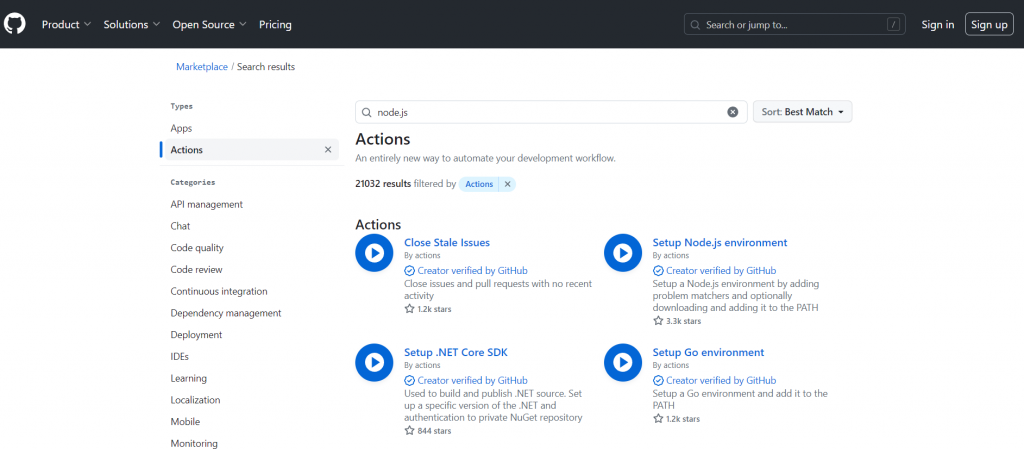
On the other hand, if you are familiar with a CI/CD tool, GitHub actions is highly easy to understand. GitHub Actions is also a CI/CD tool. Therefore, we will quickly talk about the CI/CD process here and come back to our Github Actions tutorial.
Why use GitHub Actions?
Integration and Ease of Use:
GitHub Actions seamlessly integrates directly with other GitHub features like pull requests and issues. This means you can easily use it in your existing GitHub projects. It makes it easy to manage your entire workflow from one place. For example, you can use GitHub Actions to automatically compile and test your code when a pull request is opened, which ensures that your code is always tested before being merged into your main branch.
You can also use GitHub Actions to automatically close issues or assign them to specific team members.
It seamlessly integrates with major cloud providers such as AWS, Azure, and GCP. Additionally, it easily connects with common DevOps and work management tools like Slack, Jira, and Service Now. Notably, it remains accessible even if your code is not hosted on GitHub. GitHub Actions can integrate directly with many popular languages, tools and services.
It offers a simple and straightforward structure thanks to its YAML-based configuration.
Community:
GitHub Actions has a large and active community. And this is a really big advantage.
It has a large ecosystem that includes many pre-made actions via GitHub Marketplace. On GitHub Marketplace, you can find a large collection of workflow templates, plugins, and tools to fit your project’s needs. This makes it easy to find and use actions that meet your needs. You can also share your own actions with the community or contribute to the community by improving existing ones.
Parallel processing capability:
GitHub Actions offers the ability to run your workflows in parallel. This allows you to execute multiple processes at the same time and get them done faster. This can be very useful in large-scale projects or continuous integration/deployment (CI/CD) scenarios.
Automatic Scalability:
GitHub Actions can scale automatically according to your project’s needs.
It is automatically increased when you need more capacity and decreased when it is unnecessary.
Cost:
GitHub Actions is free for public repositories, which is a very nice benefit. For private repositories, you get 2,000 minutes of free build time per month. Actually, this is a very reasonable amount of time if you don’t have a busy build process. So it’s an opportunity for developers of all sizes. And if you need more build time, you can buy a package that suits you at a reasonable price.
We are sharing the page with extensive information about cost.
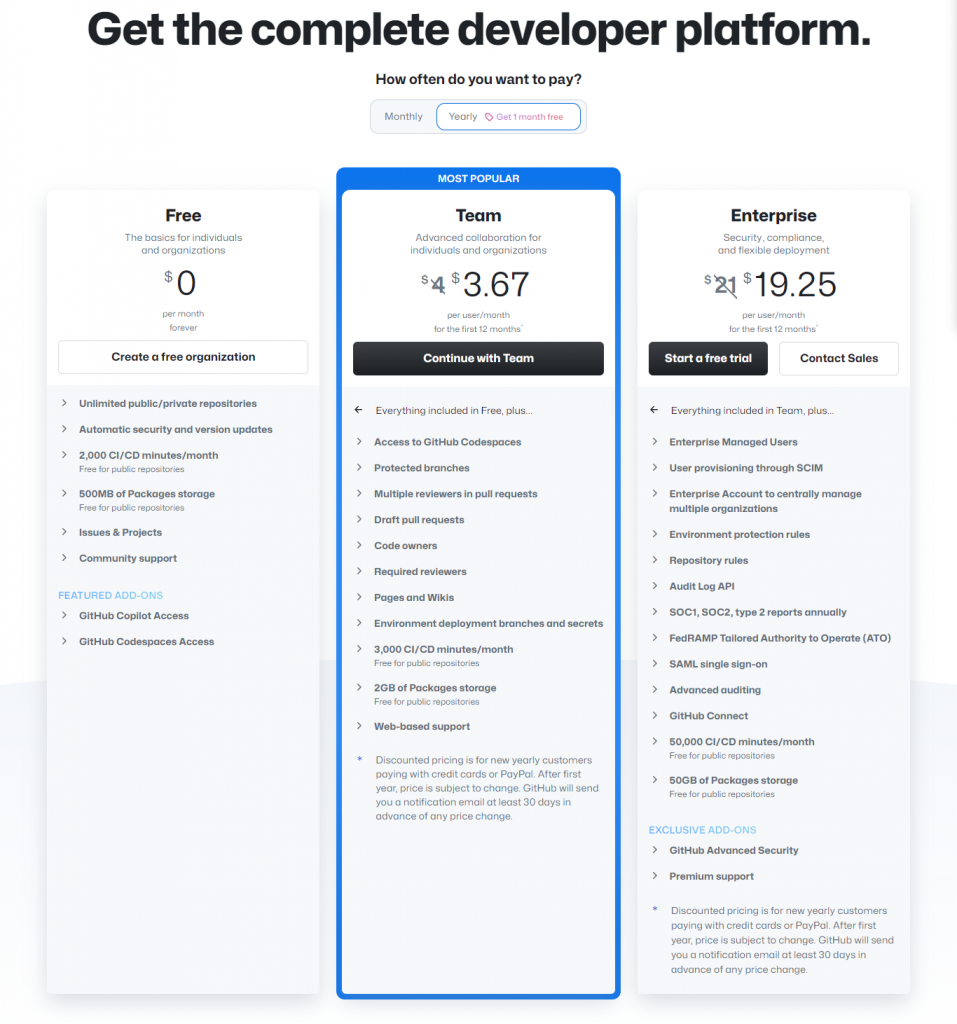
NOTE: It is also necessary to pay attention to the limits indicated in this table.
Conclusion
As a result, diving into the world of CI/CD and GitHub Actions offers a potent toolkit for developers. The seamless integration of code, automated testing, and efficient deployment not only accelerates development cycles but also ensures the delivery of high-quality software. GitHub Actions, with its versatility and ease of use, emerges as a game-changer, offering a robust platform to orchestrate workflows effortlessly.
As we embrace the evolving landscape of software development, incorporating CI/CD practices becomes not just a choice but a necessity. The collaborative and automated nature of these processes not only enhances productivity but also fosters a culture of innovation and reliability. So, whether you’re a seasoned developer or just starting on your coding journey, harnessing the potential of CI/CD and GitHub Actions is the key to staying ahead in the dynamic world of software engineering. Happy coding!
Note: In this article, we gave general information about CI/CD and GitHub Actions as a CI/CD tool, what it is and what are its advantages. In the next GitHub Actions article, we will explain GitHub Actions in more depth. How to use it, which parameters are useful, etc. In short, the next article will be more about how we can better understand, how to do it while making applications.



