New Feature Spotlight: Convert Lessons to PDFs in 7LMS
Introduction
7LMS, developed by Mysoly E-Learn BV, is a multilingual, AI-powered all-in-one digital school management system. It includes engaging features such as user-friendly content creation tools, interactive video conferencing, and multilingual AI support.
As educators and trainers look for increasingly flexible ways to distribute learning materials, 7LMS continues to innovate regularly. One of the recent practical features added to the platform is the “Convert Lessons to PDFs” function. This enhancement lets trainers instantly convert digital lessons and quizzes into professionally formatted PDF documents. And this is an important feature for offline learning, record keeping, or sharing with stakeholders who prefer printable materials.
Table of Contents
Feature Overview
The new “Convert to PDF” feature in 7LMS brings enhanced versatility, control, and convenience to your content management toolkit. Thanks to the Convert to PDF feature, sharing and archiving lessons and quizzes is easier than ever.
Lightning-Fast Conversion
Time is precious, especially when preparing for a class or sharing resources with your team. With just two clicks, your lesson or quiz converts into a high-quality PDF within seconds, ready for immediate download or distribution.
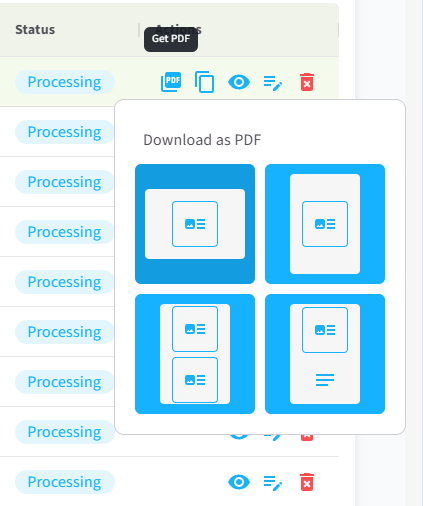
Convert Both Lessons & Quizzes
This feature supports the conversion of both interactive lessons and quizzes into downloadable PDFs, ensuring that your entire course flow, from instructional content to assessments, is accessible offline or in print.
Choose from 4 Smart Layout Styles
To match different learning and presentation needs, you can choose from 4 professional layout formats on A4-sized PDFs:
1. Full Slide View (Horizontal Classic):
Each slide takes up a full page in a landscape orientation, providing a clean, bold visual ideal for presentations or visual learners.
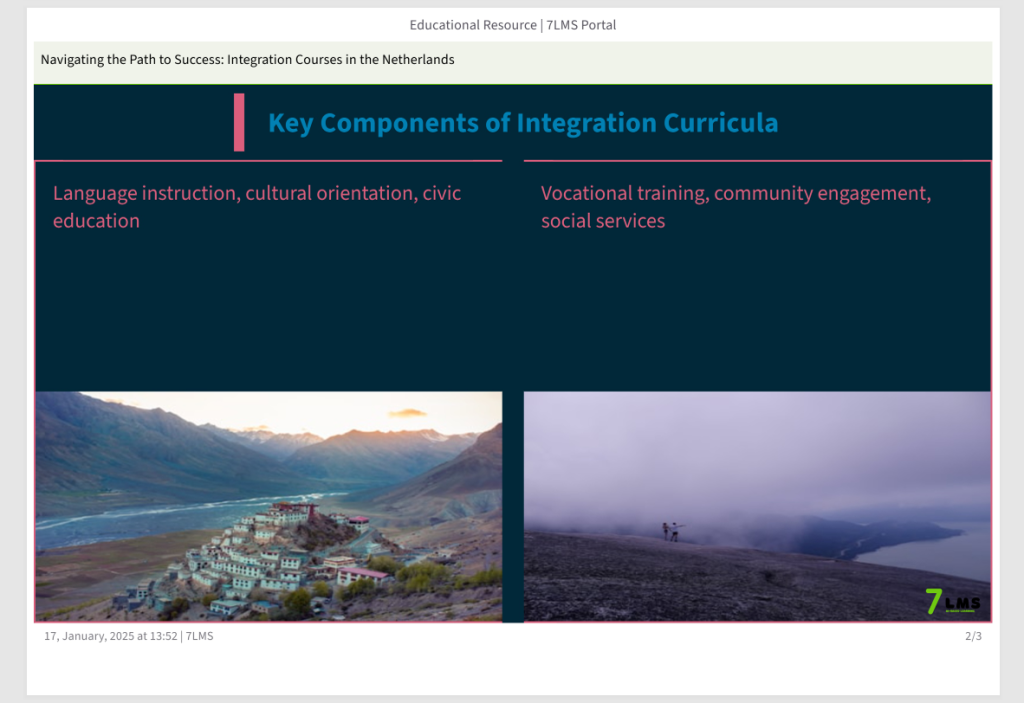
2. Slide + Notes (Vertical with Note Space):
This format is especially useful for learners. It places one slide at the top half of a portrait-oriented page and reserves the bottom half for handwritten notes. This is great for classroom use, workshops, or homework assignments.
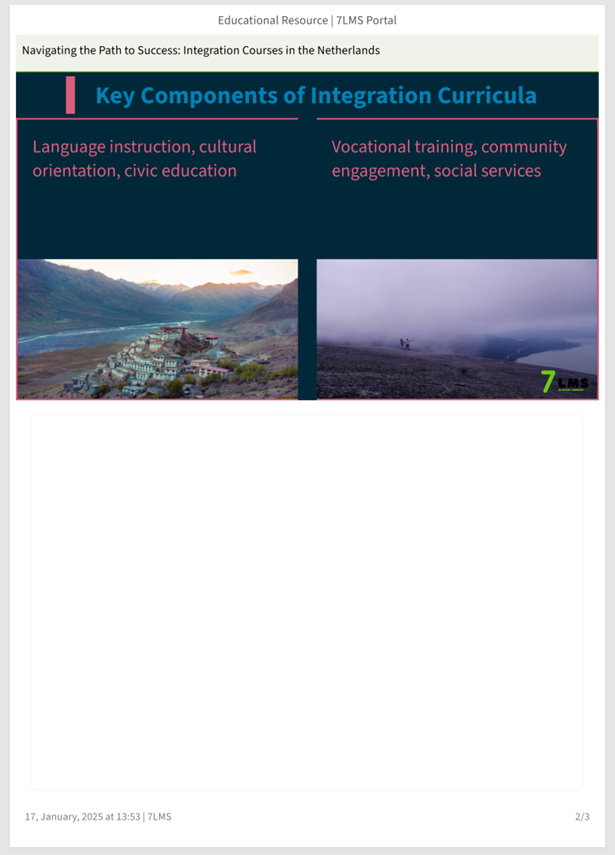
3. Two-in-One (Compact Vertical):
A space-saving format that fits two slides per vertical page, maintaining clarity while reducing paper usage. It is ideal for quick reference handouts or summaries.
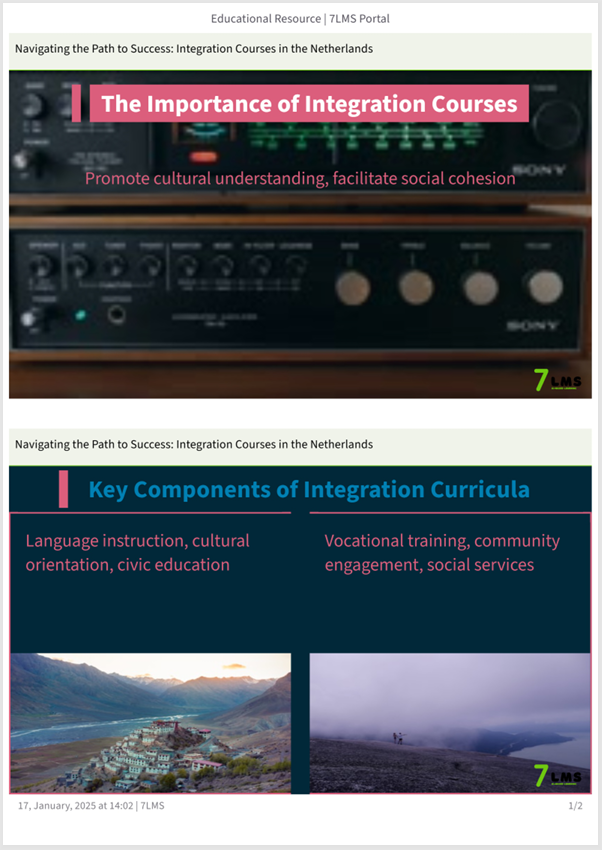
4. Slide + Explanation (Guided Learning Format):
Each slide is paired with a text explanation or transcription generated from the lesson’s content or its Text-to-Speech (TTS) narration. This helps learners who need more context or auditory reinforcement. Also, it is perfect for inclusive or accessibility-focused learning environments.
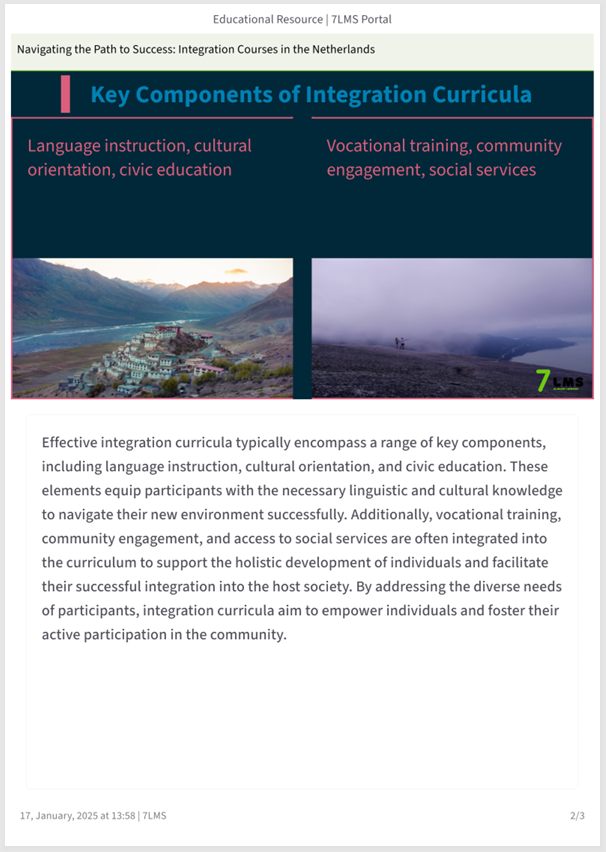
Benefits of PDF Versions of Lessons:
Converting lessons into PDF format offers several advantages:
Accessibility:
PDFs are universally accessible across different devices and platforms. So, learners can access materials anytime, anywhere.
Offline Availability:
Learners can download PDFs for offline study, making learning uninterrupted by internet connectivity issues.
Consistent Formatting:
PDFs preserve the original formatting of the content. So, text, images, and layouts appear as intended.
Easy Distribution:
PDFs can be easily shared via email or other platforms, facilitating seamless distribution of learning materials.
PDF Conversion in React:
The PDF conversion functionality in 7LMS is powered by React and incorporates the html2pdf.js library to handle the transformation of content. This robust client-side library ensures that HTML elements can be efficiently converted into high-quality PDF documents.
By leveraging html2pdf.js, the system enables seamless integration of HTML-to-PDF conversion, ensuring the process remains fast, reliable, and straightforward for users. This approach not only simplifies content management but also enhances the overall user experience by providing a quick and intuitive way to generate downloadable PDFs directly from web-based content.
The process involves:
DOM Targeting & Content Selection:
The process begins by identifying and isolating the specific HTML element(s) containing the lesson or quiz content using React’s component structure and refs. This ensures precise targeting of what needs to be included in the output.
Configuration of Conversion Parameters:
A set of configurable options—such as filename, page-break, image resolution, orientation (landscape or portrait), unit, and margins—are defined before execution. These parameters allow for tailored PDF outputs that match the selected layout (e.g., Slide + Notes, Slide + Explanation).
Real-Time Conversion with html2pdf():
Once triggered, the html2pdf() function captures the content using html2canvas to render visuals and jsPDF to generate the document. The conversion is executed asynchronously, ensuring UI performance isn’t blocked during generation.
Client-Side Download:
After rendering, the generated PDF is automatically prepared for download or in-browser preview, giving users full control over distribution and storage, without requiring server-side rendering or storage operations.
This implementation not only aligns with modern frontend best practices but also scales well across browsers and devices, offering a consistent and fast user experience. Whether it’s a quick lesson handout or a full quiz export, the React-based PDF generation in 7LMS brings power and simplicity together for both developers and end-users.
Conclusion
The PDF conversion feature in 7LMS exemplifies how EdTech solutions can enhance learning accessibility and flexibility. By providing multiple formatting options and incorporating speech text, Mysoly E-Learn BV empowers educators to deliver content that caters to diverse learner needs, reinforcing their commitment to making learning accessible for all.
Start converting your digital courses into shareable, professional-grade PDFs today and empower your students with content that goes beyond the platform.



