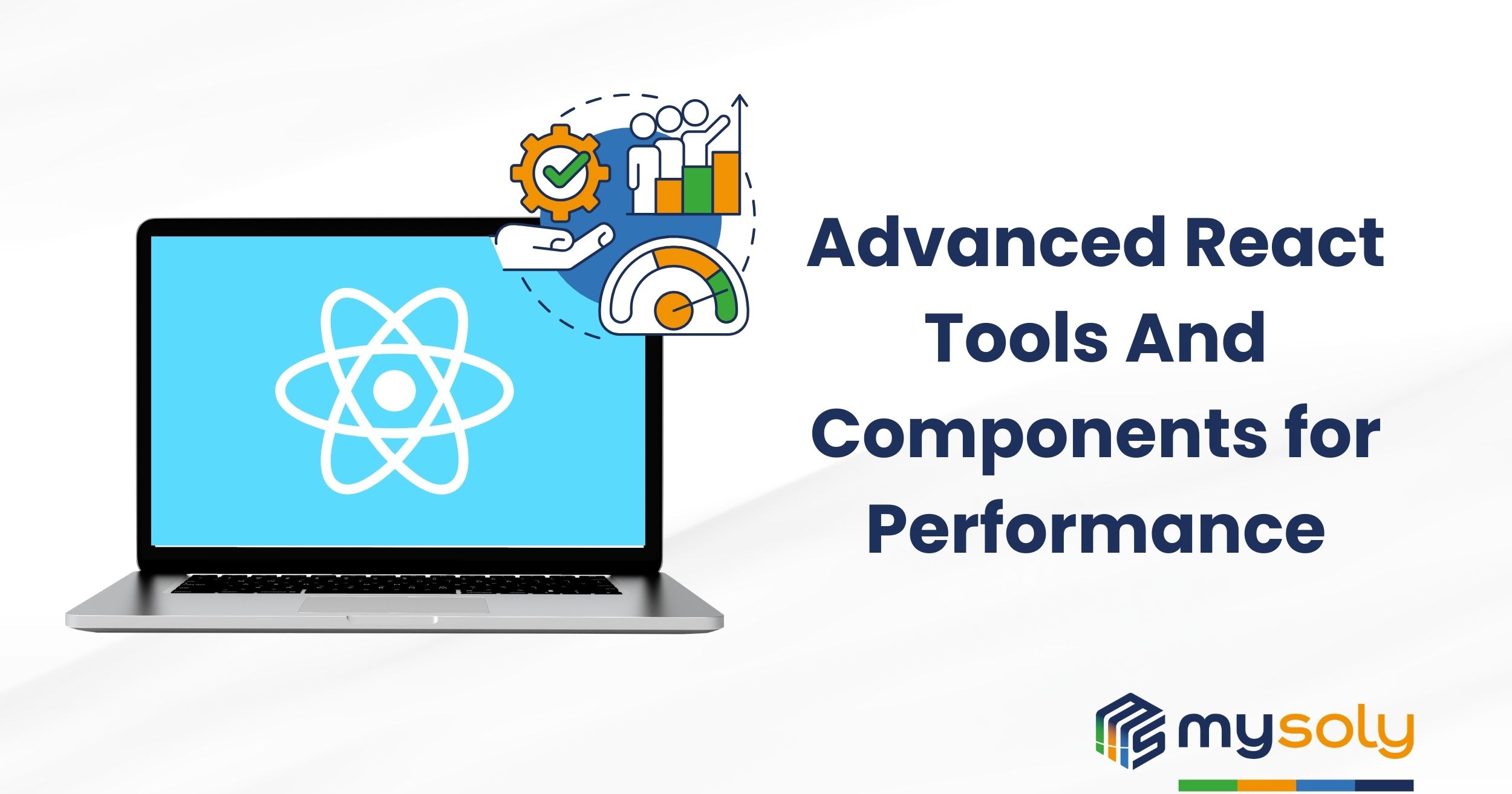Importance of React UI Performance in 7LMS
How we make learning accessible for all by applying the latest technologies to our platforms!
Introduction
React is a JavaScript-based UI library for web development. It employs several techniques to minimize the number of costly DOM operations, which means fewer renders and improved performance. For our 7LMS project, ensuring top-notch performance is crucial, given the extensive data handling and user interactions inherent to learning management systems. As developers, understanding React UI performance and the implications of DOM manipulations is essential, particularly within 7LMS, where user engagement and accessibility are vital.
This article focuses on how we can optimize React UI performance and use React efficiently to create seamless and responsive applications.
Table of Contents
Difference Between React And Other Library On Performance
React is a component-based library that lets you create custom and reusable components for your projects. This approach helps you build high-performance projects by writing clean and efficient code. But how does this structure improve performance? It’s all about how React handles rendering.

For example, imagine a page displaying a total count and some images. If we increase the total count through user actions, the images should remain the same. Normally, re-rendering the page would reload these images, creating unnecessary load. However, React components ensure that these images are only loaded once. This smart rendering process is a key part of optimizing React UI performance.

As you can see while the second box was changed, other boxes stayed the same and not uploading images again thanks to react components.
Advanced React Tools And Components for Performance
After covering the basics, it’s time to explore advanced topics. Understanding how components work is essential for improving React UI performance. Without this knowledge, it’s difficult to identify and fix performance issues, which can often go unnoticed.
In this section, we’ll look at some effective coding techniques to enhance performance and ensure smoother user experiences.
1.Clean Code
Every developer should know that this subject is really important, whether React developer or not. Mostly, clean coding increases understandability but also affects performance in the long term. Decreasing code lines and removing unnecessary imports can increase performance on the project. There is a saying in developers’ world “if it Works, don`t touch” but let`s break taboos and change it to “remove unnecessary codes even if it works” 😊.
2. Pass Elements via props
While managing data between components we use properties known as props. Usually, strings or objects are used in props but react provides also sending elements in it.

While passing elements via props, the receiving component won`t care what it is. The component will just take and compose whatever the element is. Through this feature, we can conditionally manage elements and prevent performance issues.
3. Slow Components Managing
Components that handle heavy data, download large files, or continuously listen to sockets are called “slow components.” To avoid re-rendering parent components and improve performance, always place these as the last child components in the render tree.
4.Lazy Loading
With this specific react component you will be able to wait for a Promise for rendering. React will not load until you attempt to render the returned component. Usage:

5.UseEffect Usage
UseEffect is a powerful React hook, but it must be used carefully. The key is managing “dependencies” since UseEffect listens to them and triggers actions when they change, potentially causing unnecessary re-renders.

For example, if we want to call getGallery when tab, search, library, or page changes, we should set proper default values for these states and ensure they don’t change on the first render. This prevents duplicate renders and improves performance. Always use console logs to monitor how many renders your UseEffect is causing.
6.UseMemo
Another key React hook is useMemo, which works differently from useEffect. While useEffect always runs on the first render and listens to state changes, useMemo skips the initial render. It only triggers after its dependencies change, optimizing performance by recalculating values only when needed.

The usage is like similar to useEffect.
Challenges and Considerations
When optimizing React UI performance in an X-LMS project, developers face challenges like managing case complexity, which can lead to unnecessary rebuilds if not handled properly. Over-optimization is another pitfall, where excessive focus on performance complicates code maintenance. Strategies such as implementing efficient state management and focusing on critical performance paths can help mitigate these issues.
Other considerations include handling large lists, network latency, and balancing user experience with performance. Techniques like virtualization can boost React UI performance by improving rendering efficiency, while optimizing backend APIs enhances response times. Regular browser testing ensures consistent performance, and addressing technical debt through code reviews helps maintain an efficient application as new features are added.
Conclusion
To enhance performance in projects like 7LMS, developers can use strategies like managing context structures and handling functions efficiently. However, developers need to grasp how React manipulates the DOM and the conditions under which components are rendered.
Happy coding!
Source:
- https://tr.legacy.reactjs.org/
- Advanced React Course by CodeLicksAcademy https://www.udemy.com/course/advanced-react/
- https://mysoly.nl/