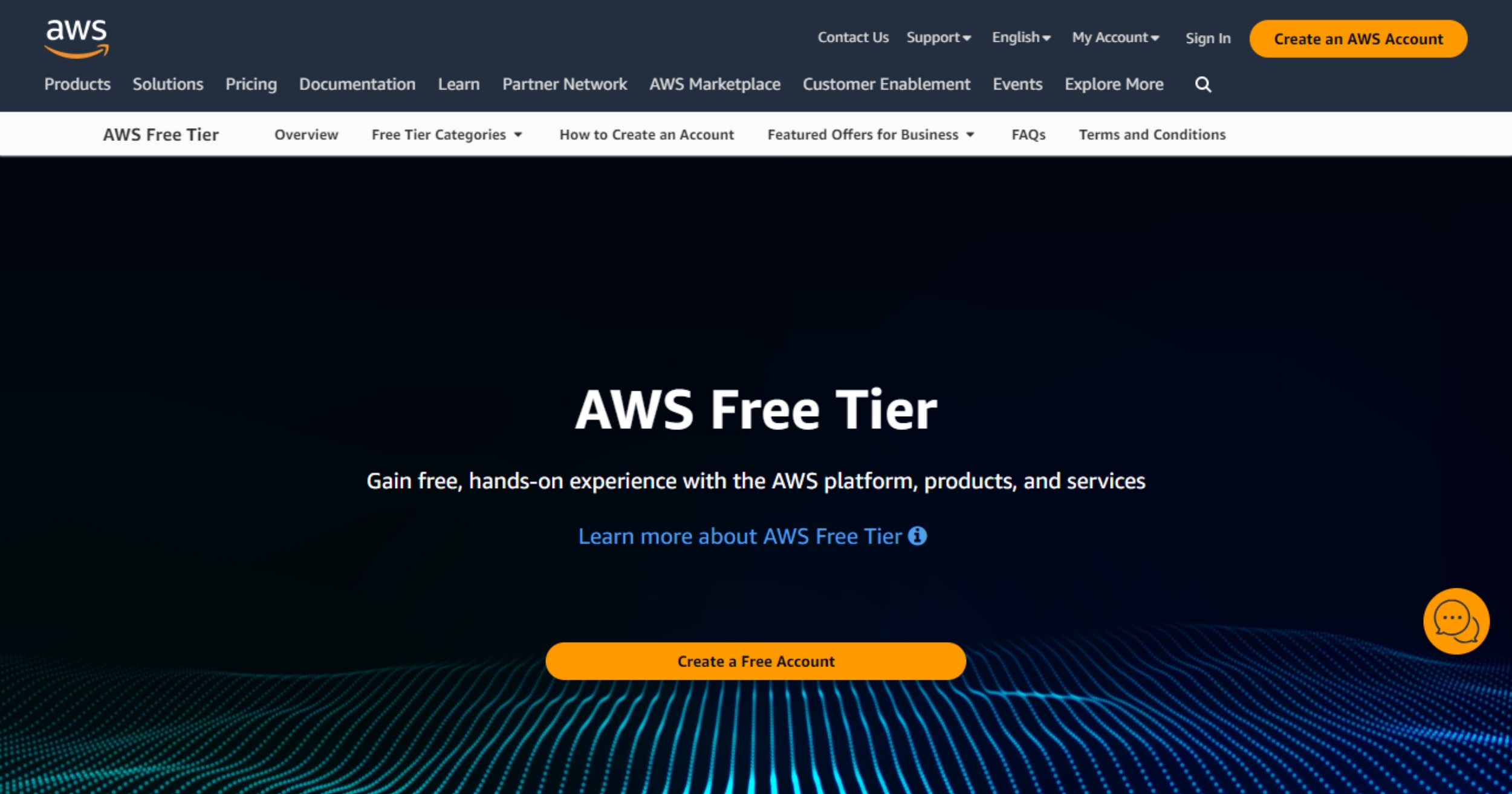How to Maximize Your AWS Free Tier: A Comprehensive Guide to Cloud Cost Savings
What is the AWS Free Tier?
The AWS Free Tier tries out AWS services free of charge up to specified limits for each service. So, it allows customers to explore.
The Free Tier includes three different types of offerings;
- 12-month Free Tier
- Always Free Tier
- Short Term Trials
If your application use exceeds the free tier limits, you simply pay standard, pay-as-you-go service rates.
Types of AWS Free Tiers & Offers
12-month Free Tier Offers
These free tier offers are only available to new AWS customers. These offers are available for 12 months following your AWS sign-up date. Your 12 months of free use may expire, or your app usage may exceed tiers. In such a case, you will only pay the standard, pay-as-you-go service fees (see each service page for full pricing details).
There are notable offers for the first 12 months following your AWS account sign-up. These include some level of free usage for the services:
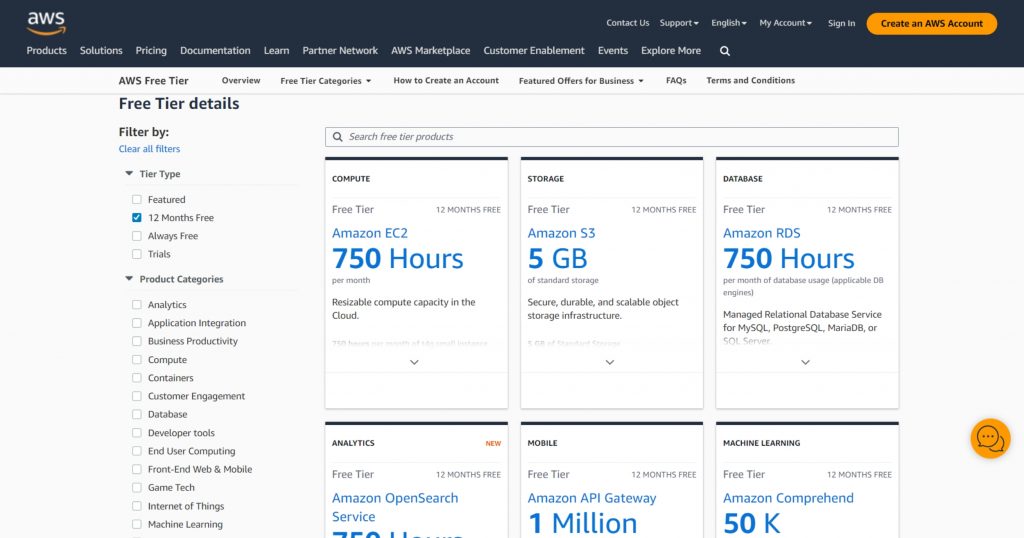
Always Free Tier Offers
These free tier offers do not automatically expire at the end of your 12-month AWS Free Tier term. Also, they are available to all AWS customers.
Always free offers include some level of free usage for AWS Lambda, Amazon DynamoDB, Amazon CloudWatch, and many useful services.
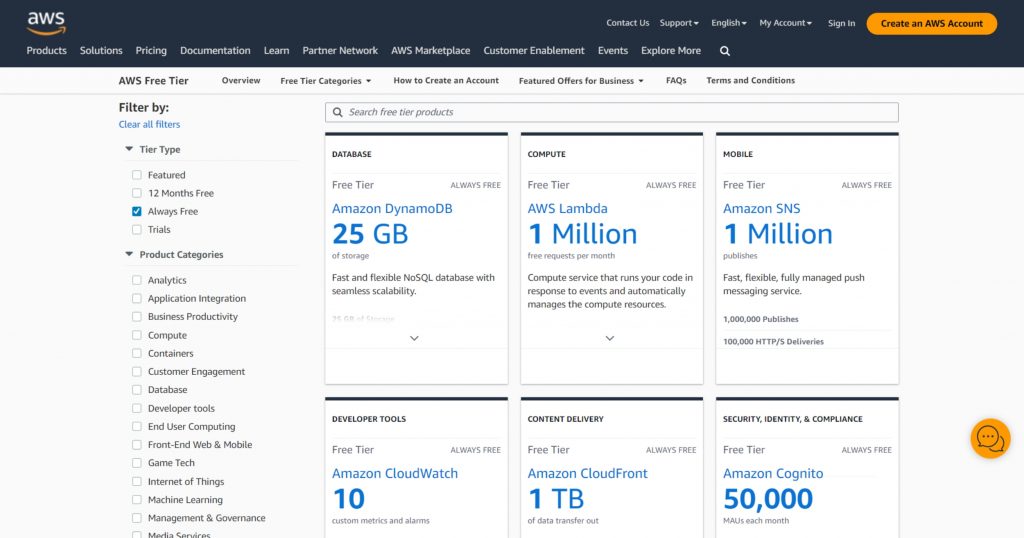
Short Term Trials Offers
Trial offers allow you to use a service for a specified period of time or number of operations.
Notable trial offers include Amazon SageMaker, Amazon GuardDuty, Amazon Redshift, and many other useful services.
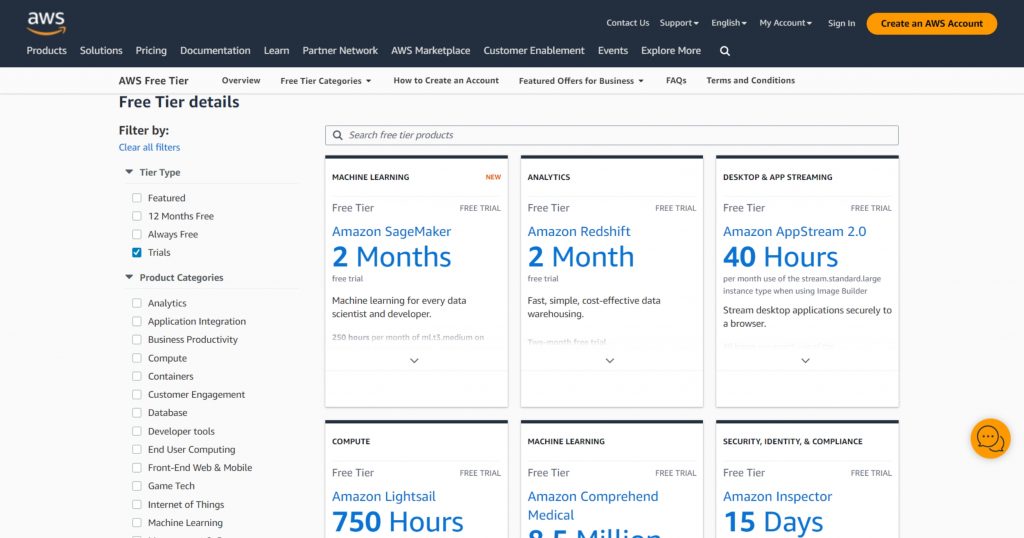
The Most Frequently Used Free Tier Service: EC2
Amazon Elastic Compute Cloud (Amazon EC2) is a popular cloud computing service by Amazon Web Services (AWS). Because it allows users to easily provide and manage virtual servers, known as instances, in the cloud. EC2 offers a wide range of instance types and configurations. So, it enables users to scale their computing resources up or down based on their specific needs. This makes it a versatile and flexible solution for hosting applications, websites, and various workloads in the cloud.
For AWS EC2 service, you have the flexibility of utilizing up to 750 hours per month at no cost through the free tier. This offer includes only the t2.micro and t3.micro instance types. So, note that if you use either or both of these instance types concurrently, you will consume 750 hours of usage.
Here is an example! Think that you run three t2.micro servers simultaneously, and they operate for 24 hours each day. In this case, your daily usage would be 72 hours in total. In 11 days, you would exhaust your free tier usage limit of 750 hours, and you would incur charges.
However, if you opt for a single EC2 instance of type t2.micro, it falls within the Free Tier and does not require payment. Typically, when developing an application, it’s not necessary to keep your server running continuously. Cloud services offer the advantage of stopping these running servers to control costs. On the other hand, simply stopping the instance does not terminate it. The instance persists with its associated storage volume. AWS provides 30GB of volume storage rights within the Free Tier. If you exceed this allocation within a month, you will be billed for the additional storage associated with the stopped instance.
Free Tier Usage Tracking: AWS Management Console
It’s crucial to monitor our consumption and be aware of potential fees upon exceeding the limit. If we have restricted usage right, this is important. One convenient method for tracking usage is through the AWS Management Console, which offers a straightforward approach. AWS itself provides notifications as we approach the Free Tier usage limit. And, this makes it easy to keep tabs on our usage by following the steps outlined in the accompanying image.
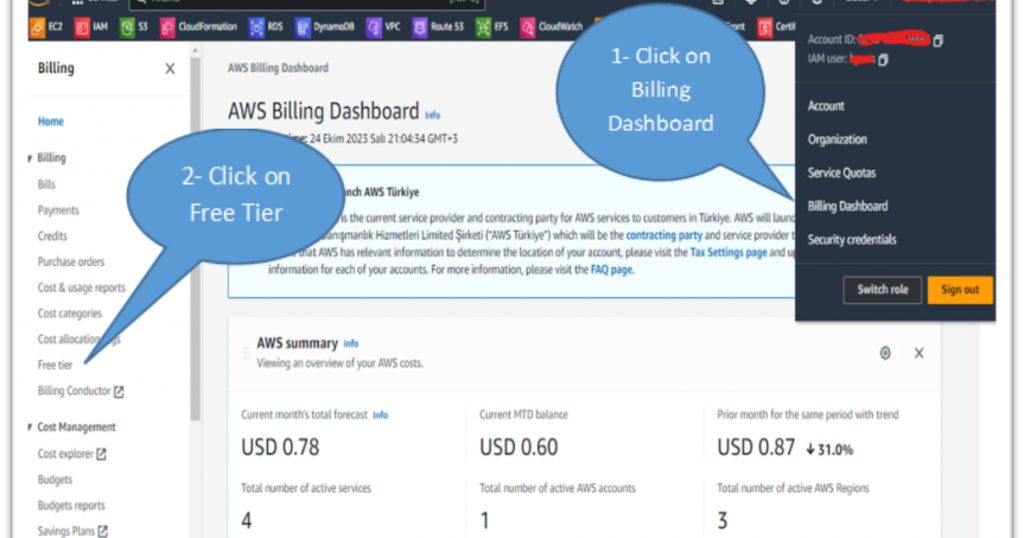
Once you reach the AWS Billing Dashboard page, you can view a summary of your month-to-date costs in the AWS Summary section. You can also track the cost trend for your top five services for the most recent three to six closed billing periods in the Cost Trend by Top Five Services section.
We will then see a screen showing detailed usage rates. This is a very descriptive page about our usage. So, we share an example below:
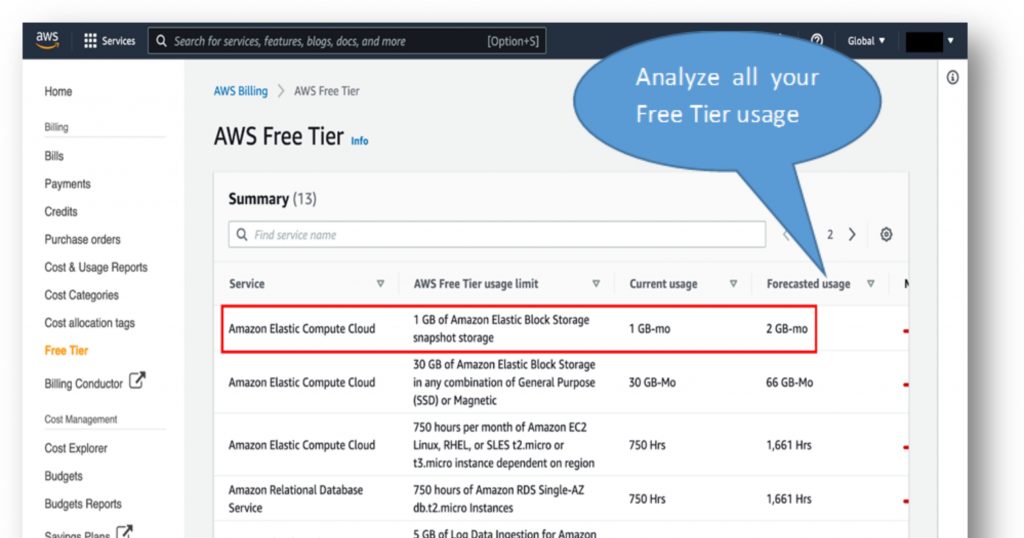
All of your usage of services in the Free Tier is in the Summary section on the AWS Free Tier page. In addition to your Current usage, there is also your forecasted service usage by the end of the month in the Forecasted usage column.
In the example screenshot, note that the forecasted usage of EC2 is 2 GB-month.
Note: AWS Free Tier applies to your monthly usage. It will expire on the 1st day of each month, and does not accumulate.
Example: Analyze A Free Tier Usage Page
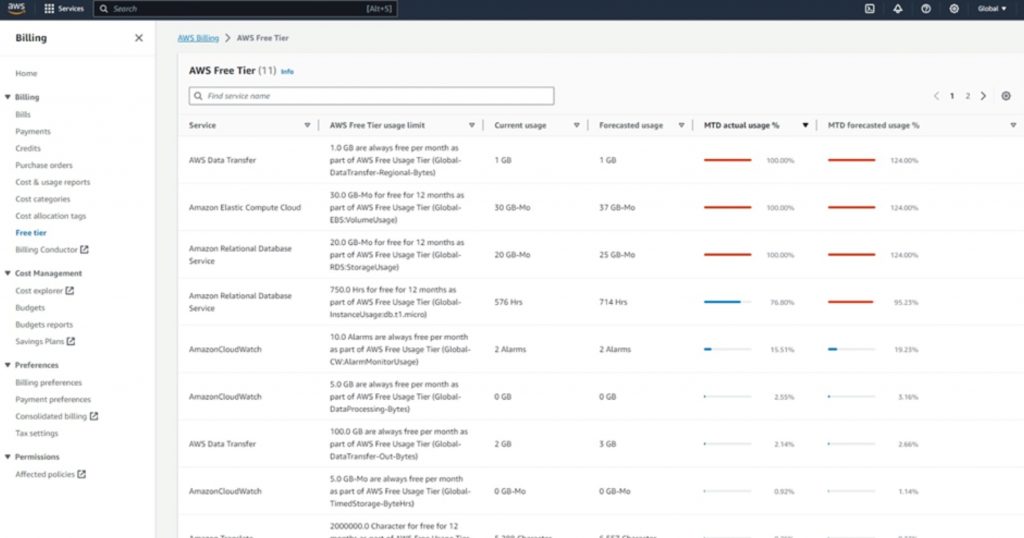
The chart shows our usage amounts within the scope of the free tier. Firstly, we need to know what is current usage and forecasted usage. Current usage shows the amount we use in the current month. On the other hand, Forecasted usage shows the estimated usage for the whole month. Right next to it is the percentage status of these representations. Now that we understand these definitions, let’s analyze the graph.
- First analysis: Let’s analyze the AWS Data Transfer(line 1). Data Transfer from AWS Regions to the Internet is free for up to 100 GB of data per month (up from 1 GB per region). As can be seen in the graph above(line 1), all existing rights have been exercised. It is estimated that this limit will be exceeded and will be charged as much as it is exceeded.
- Second analysis: This time let’s analyze the Amazon Elastic Compute Cloud(line 2) service. AWS gives us 30 GB of volume per month for 12 months under the Free Tier. As can be seen, every bit of this right has been used. Since the current month is still not over, it shows that the estimated usage may increase to 37GB. If this happens, the excess will be subject to a fee.
- Third analysis: This time let’s interpret the Amazon Relational Database service part (line 4). As we know, AWS gives us the right to use RDS server for 750 hours per month for 12 months under Free Tier. It shows that 576 hours have been used so far and will reach 714 hours by the end of the month.
Exceeding The Limit Of The Free Tier
By default, most accounts are enrolled to receive AWS Free Tier Usage Limit email alerts when their service usage exceeds 85% of a given Free Tier usage limit. However, these notifications work independently for each specific service. Thus, you’ll receive an email if any individual limit is surpassed, irrespective of other services. For instance, even if you’ve only used 25% of your Elastic Compute Cloud allocation, if another service like Data Transfer exceeds its limit, you’ll receive an email. Therefore, receiving an email from AWS shouldn’t cause concern. Here’s a sample email provided below:
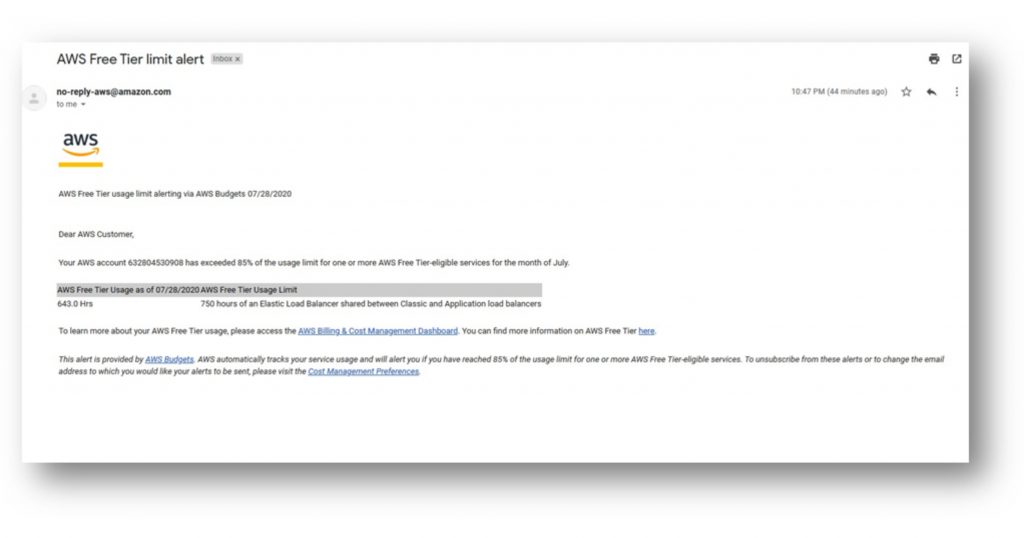
You can already change the warning limit via Billing Preferences section.
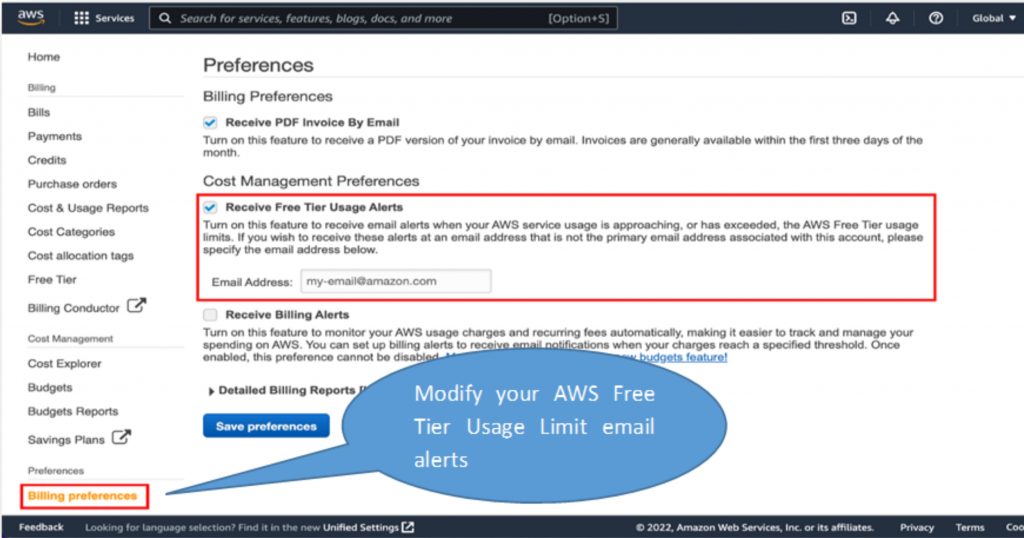
In order to change who gets these email alerts, choose Billing Preferences from the left navigation bar. Do you want to add other users to receive Free Tier Usage Alerts, in the Email Address field? Then, add their email address and choose Save preferences.
AWS Cost Explorer: View & Analyze The Usage
AWS Cost Explorer is a tool that enables you to view and analyze your costs and usage. You can explore your usage and costs using the main graph, the Cost Explorer and usage reports, or the Cost Explorer BI reports. You can view data for up to the last 12 months, forecast how much you’re likely to spend for the next 12 months and get recommendations for what Reserved Instances to purchase. Cost Explorer also identifies areas that need further inquiry and see trends that you can use to understand your costs.
You can view your costs and usage using the Cost Explorer user interface free of charge. You can also access your data programmatically using the Cost Explorer API. Each paginated API request incurs a charge of $0.01. You can’t disable Cost Explorer after you enable it.
In addition, Cost Explorer provides preconfigured views that display at-a-glance information about your cost trends. And it gives you a head start on customizing views that suit your needs.
Discover Cost Explorer
When you first sign up for Cost Explorer, AWS prepares the data about your costs for the current month and the last 12 months. And then it calculates the forecast for the next 12 months. The current month’s data is available for viewing in about 24 hours.
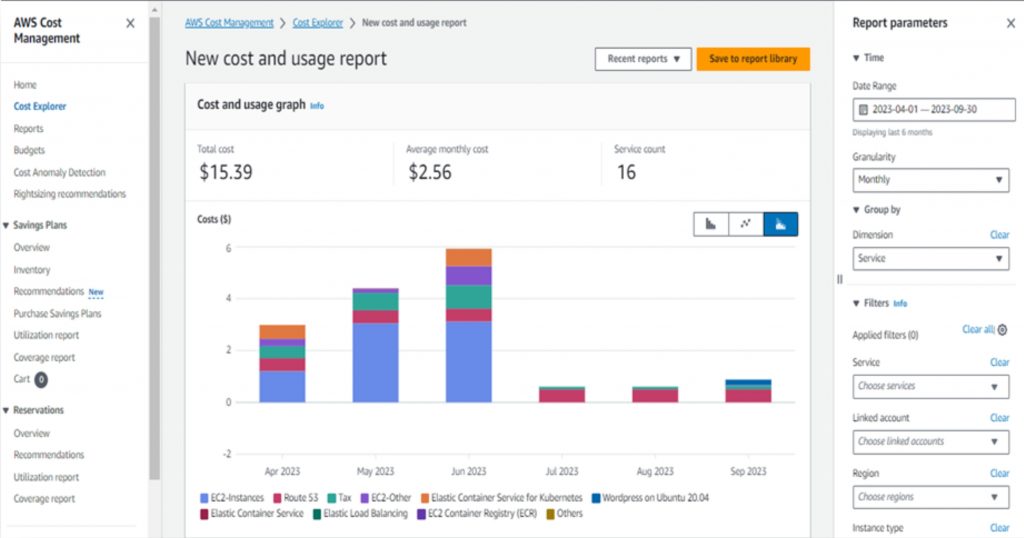
The rest of your data takes a few days longer. Cost Explorer refreshes your cost data at least once every 24 hours. However, this depends on your upstream data from your billing applications. And some data might be updated later than 24 hours. After you sign up, Cost Explorer can display up to 12 months of historical data (if you have that much), the current month, and the forecasted costs for the next 12 months. Is it the first time that you have used Cost Explorer? Don’t worry! Because Cost Explorer walks you through the main parts of the console with an explanation for each section.
If you are using the Cost Explorer page for the first time, you will have to wait 24 hours for it. Therefore the above warning message is given. Do not think that this warning is a mistake.
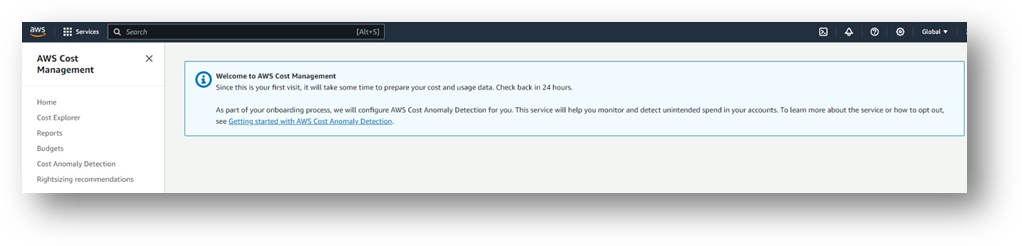
Elastic IP Address is Free?
An Elastic IP address is a static IPv4 address designed for dynamic cloud computing. An Elastic IP address is allocated to your AWS account and becomes yours until you release it. By using an Elastic IP address, you can mask the failure of an instance or software by rapidly remapping the address to another instance in your account. In addition, you can specify the Elastic IP address in a DNS record for your domain. So your domain points to your instance.
An Elastic IP address is a public IPv4 address, which is reachable from the internet. If your instance does not have a public IPv4 address, you can associate an Elastic IP address with your instance to enable communication with the internet. For example, this allows you to connect to your instance from your local computer.
To ensure efficient use of Elastic IP addresses, impose a small hourly charge if an Elastic IP address is not associated with a running instance, or if it is associated with a stopped instance or an unattached network interface. While your instance is running, you are not charged for one Elastic IP address associated with the instance. However you are charged for any additional Elastic IP addresses associated with the instance.
Pay Attention: Starting on February 1, 2024, AWS will charge for all Elastic IP addresses, even those associated with running instances.
Summary
Free Tiers are amazing to learn new services in AWS and to make it simple and affordable for us. Therefore we can become familiar with a wide range of potent services without incurring any usage fees.
You receive AWS resources as part of the Free Tier and you will not be billed unless your usage exceeds those credits. Additionally, thanks to the Billing and Cost Management Dashboard, it’s easy to view your actual usage (month to date) and your forecasted usage (up to the end of the month). In this way, you can stay within your free tier limits.
You can even receive alerts if your costs exceed a threshold that you set.
In addition to all these, thanks to the AWS Cost Explorer, we can see our usage more clearly. And we have preliminary information about how many resources we can use in the following periods.
Happy Learning!
Mysoly | Your partner in digital!