Cookies and Local Storage: Technical Insights and GDPR Compliance
Table of Contents
Introduction
Cookies and Local Storage are two important technologies in web development. Cookies are small text files saved in the user’s browser. Websites generally use cookies to manage user sessions, store user preferences, and track user activity. On the other hand, local storage is a solution by modern browsers that can store larger data sets. These two technologies are indispensable for improving the user experience and increasing the functionality of websites.
Understanding how Cookies and Local Storage work is of great importance to web development and data privacy. Especially, with legal regulations like GDPR, strict rules now govern the protection and processing of users’ data. So, knowledge of these technologies helps web developers manage user data securely and comply with the law.
Understanding Web Storage
In web development, client-side data management is crucial to enhance the user experience and optimize performance. And, two common methods of client-side storage are Cookies and Local Storage.
Cookies
Cookies are small pieces of data that the web browser saves on a user’s device. They serve various purposes, such as managing user sessions, storing preferences, and monitoring activity. In addition, cookies are set through HTTP headers or JavaScript. Furthermore, users can access and delete cookies. In particular, cookies play a crucial role in user authentication, session management, and monitoring. Types of cookies are:
- Session Cookies: These are temporary cookies that are deleted when the browser is closed. They typically manage user sessions.
- Persistent Cookies: These cookies remain on the user’s device for a specified period or until manually deleted by the user. They aim to remember preferences and settings across sessions.
- Third-Party Cookies: Other domains set these cookies, not the one the user is visiting. They commonly track users across sites and serve advertising purposes.
Local Storage
Local storage is a web storage method. It allows websites to store data on the user’s browser indefinitely, without an expiration date. Also, it provides a larger storage capacity compared to cookies. Local storage commonly stores application data and preferences locally on the user’s device.
Cookie vs. Local Storage
Feature | Cookies | Local Storage |
Data Transmission | Sent to the server with every HTTP request | Stays on the client side, not sent with every request |
Storage Capacity | Limited (typically around 4KB) | Can store larger data sets (typically 5-10MB) |
Expiration Time | Can have an expiration time; session cookies are deleted when the browser is closed | Persistent; remains even when the browser is closed, until manually deleted |
Use Cases | Manage user sessions, authentication, remember user preferences | Store larger data sets, enable offline capabilities for applications |
Suitability | Ideal for short-term and continuous data tracking | Suitable for long-term and larger data storage needs |
GDPR Requirements and Compliance
GDPR (General Data Protection Regulation) is a comprehensive law that regulates the protection of personal data in the European Union. It came into effect on May 25, 201. It aims to ensure the protection of individuals’ data and transparency in data processing. In the context of data storage, GDPR imposes strict rules on the collection, processing, and retention of personal data.
Consent Requirements
Obtaining explicit and informed consent from users is mandatory for the use of cookies. This means users must get information about cookies and explicitly give their consent. (GPDR-article-4,7 and e-Privacy Directive-article-5(3))
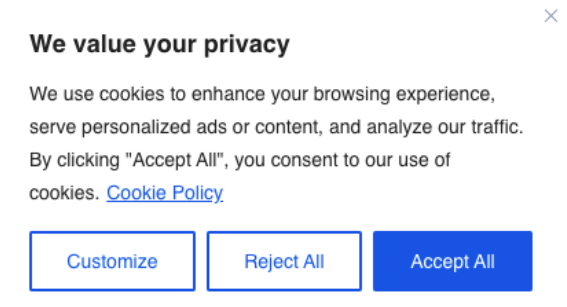
Cookie Policy and Management
Websites must provide a detailed cookie policy. It should explain the types of cookies, their purposes, and whether they are shared with third parties. In addition, Websites should provide users with options to manage and delete cookies at any time. (GPDR-article-12-13)
Impact of Third-Party Cookies
Third-party cookies are set by domains different from the website visited by the user. GDPR requires obtaining explicit consent from users for using such cookies. Moreover, it mandates managing these cookies in compliance with data protection rules. (GPDR-article-4-6-7)
Managing Cookie Consent
For managing cookie consent, you can effectively use tools like Cookiebot, OneTrust, and TrustArc to manage user consent efficiently. You can obtain informed consent from users through explicit consent requests. In addition, you can use layered consent strategies and keep records of consent for audits. Privacy policies must be transparent, accessible, and regularly updated. Communicate data storage processes to users and provide feedback mechanisms to build trust. In addition, review your data processing practices through regular audits. Moreover, promptly respond to user requests for data access, correction, and deletion. These practices are crucial for achieving GDPR compliance and enhancing user trust.
Managing Cookies in Node.js Applications
Popular Libraries in Node.js
Several libraries can simplify cookie management in Node.js. For basic cookie handling, cookie-parser and cookies are widely used. Meanwhile, express-session provides more advanced features for session management. It utilizes cookies to track user sessions. These libraries integrate with Express.js, providing a range of options depending on your needs.
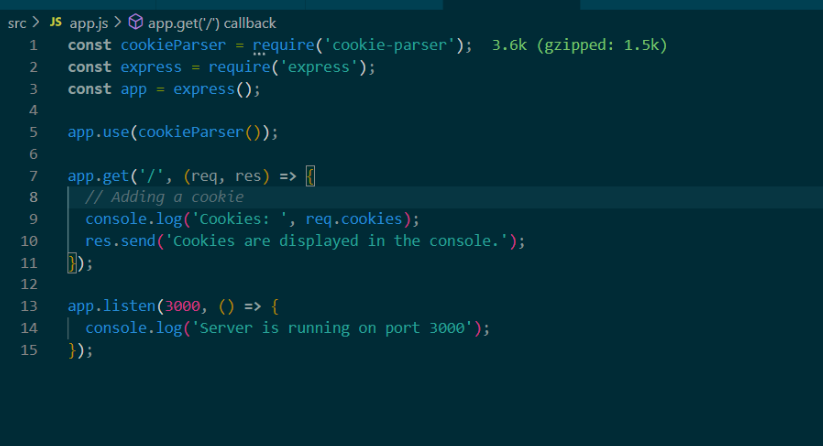
Implementing Cookie and Session Management
In an Express.js application, middleware like cookie-parser and express-session provides robust tools for handling cookies and sessions. Cookie-parser simplifies parsing and managing cookies in incoming HTTP requests. On the other hand, express-session offers session management by storing session data in cookies. It allows for tracking of user sessions across multiple requests. These tools enhance the ease of working with cookies and sessions, making them essential for state management.
Ensuring Cookie Security and Managing Expiry
To enhance the security of cookies in Node.js applications, use the secure and httpOnly flags. These measures prevent cookies from being accessed via JavaScript (or TypeScript) and ensure they are transmitted only over HTTPS. Libraries such as cookie-parser and express-session support these security features. In addition, manage cookie expiration by setting properties like expires or maxAge when creating cookies. Furthermore, handle deletion by setting cookies’ expiry dates to a past date. For session cookies, express-session allows you to configure session expiration times directly, ensuring proper management of user sessions.
Managing Cookies in Node.js Applications
Security Considerations for Cookies and Local Storage
Cookies are sent with every HTTP request, which can increase the risk of exposing sensitive data and consume additional bandwidth. In contrast, local storage data remains within the browser and is not transmitted to the server. And, it reduces security risks and improves performance. Developers must consider these factors to choose the right storage method based on data sensitivity and application needs.
Performance and Bandwidth Implications
Using cookies can impact application performance and bandwidth due to their transmission with each HTTP request. This can be particularly noticeable with large datasets or frequent requests. However, local storage does not affect server performance or bandwidth since it stores data on the client side. This makes it suitable for handling larger volumes of data without slowing down performance.
Use Cases for Managing User Sessions and Persistent Data
Cookies commonly manage user sessions and track user behavior, such as for authentication and personalized content. On the other hand, local storage is ideal for scenarios requiring long-term storage of large datasets, such as preserving shopping cart information in e-commerce applications. Choosing between Cookies and Local Storage depends on whether you need server-side tracking or efficient client-side data storage.
Legal and Consent Considerations
Consent for cookie storage is generally well-defined. However, it may also need to address other storage methods like local storage. Inform users clearly and comprehensively about the data collected and how it is used. In addition, ensure compliance with privacy regulations. Finally, provide transparency regarding both Cookies and Local Storage practices.
Conclusion
This blog explored GDPR-compliant practices, managing cookie and local storage data, and utilizing Node.js for these tasks. Tools for cookie consent management, strategies for creating privacy policies, handling data, and responding to user requests were highlighted. Understanding both technical and legal requirements is crucial. Adopting best practices in data privacy and security not only builds user trust but also ensures compliance with legal obligations. Prioritize data storage and privacy best practices to earn user trust. In addition, maintain legal compliance. Furthermore, demonstrate a commitment to both legal standards and user privacy and security.
Learn more about how we at Mysoly can help you achieve these standards and manage your data effectively.
Resources
For further reading on cookies and local storage, GDPR compliance, and tools for managing these aspects, consider exploring the following resources:
1- https://developer.mozilla.org/en-US/docs/Web/HTTP/Cookies
2- https://developer.mozilla.org/en-US/docs/Web/API/Web_Storage_API
3- https://commission.europa.eu/law/law-topic/data-protection_en



